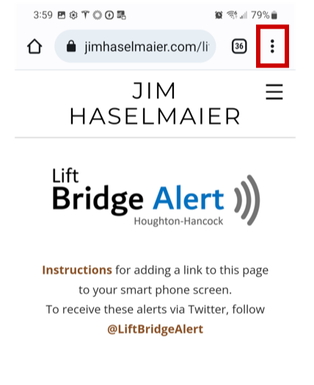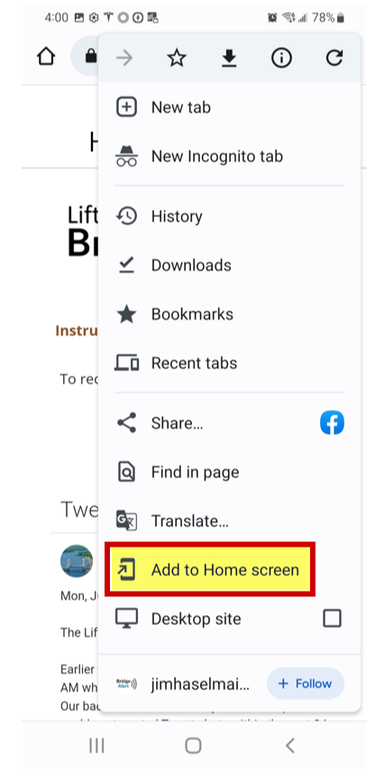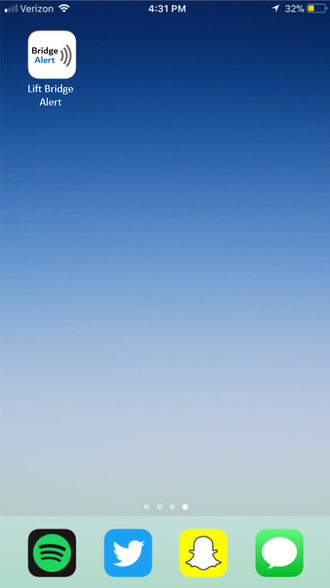Link to Lift Bridge Alert from your Smart Phone
Most people use Lift Bridge Alert via Twitter, while some prefer to use the web page.
These instructions enable you to add a direct link to the Lift Bridge Alert web page from your smart phone's home screen.
These instructions enable you to add a direct link to the Lift Bridge Alert web page from your smart phone's home screen.
|
INSTRUCTIONS:
STEP 1 On your mobile phone, access the Lift Bridge Alert web page STEP 2 Tap the 3 dots in the browser (not part of the web page) as shown in the red box below STEP 3
Select "Add to Home screen" as shown in the red box below STEP 4
A new button should now be on your phone. It links directly to Train Alert. Alerts will be displayed automatically. No need to refresh the page. |
INSTRUCTIONS:
STEP 1 Open Safari and load the Lift Bridge Alert web page STEP 2 Click the "Share" icon on your phone. It probably looks like one of these with an arrow popping out of a rectangle: STEP 3
Select "Add to Home Screen" (you will probably need to scroll thru options to find it) STEP 4 "Lift Bridge Alert" should already be entered as the name for the icon (you can erase "Jim Haselmaier"). If not, add it. Having trouble? Video instructions |